Recipes viewer is available under the Company tab
Recipes are templates for the Bills of Materials. They describe what component items are consumed in the process of producing a final item. The Bills of Materials document that the actual process have taken place, and modify the stocks if necessary. If the components are inventory items, they will be removed from stock for every Bill of Materials. Final items will be added if they are inventory items.
An example would be the recipe of the Botox Treatment. One treatment consumes typically 50 units of Botox Solution and one Syringe.
Note that the recipes describe the ideal process. If more or less is consumed, the Bill of Materials allows the adjustment of the component quantities, or even the addition of others.
You can create recipes from Recipes from the Billing tab of the Ribbon.
Adding a New Recipe
1. Click the New button on the toolbar.
2. Enter information in the text boxes. Use the Tab key to move to the next text box.
3. Click the Save and Close button to save the record.
Editing a Recipe
1. Select a recipe in the viewer and click the Edit button on the toolbar. The Recipe Editor opens.
2. Modify the recipe details and click the Save and Close button to update the modifications.
Deleting a Recipe
1. Select a recipe in the viewer and click the Delete button on the toolbar.
2. Click the Yes button to confirm. The selected recipe is deleted.
Using the Recipe Editor
The Recipe Editor editor is used to create a new recipe or edit an existing one. The following is an example of creating the recipe for the Botox Treatment service, that consumes typically 50 units of Botox Solution and one Syringe.
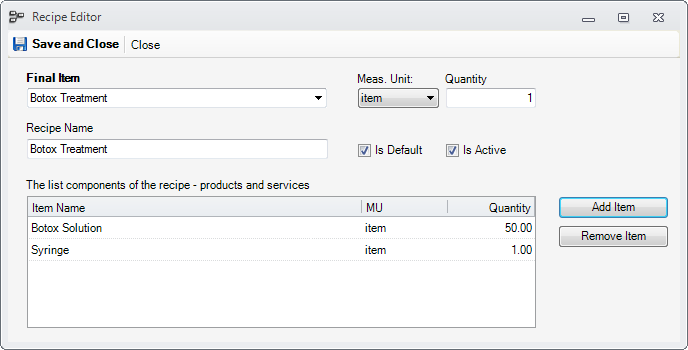
1. Select the Final Item and the Quantity you plan to produce
2. Recipe Name - is the friendly name of the recipe, typically the actual final item
3. Is Default - when having multiple recipes for the same final item, the checked one will be the default
4. Is Active - the recipe will be available only when this box is checked
5. Adding Items
5.1. Click the Add Item button to add components to the list of items
5.2. Change the value in the Quantity column to a desired value
6. Press Save and Close. The recipe is saved and you can used in building Bills of Materials.