This feature is available only in the higher tiers of the program |
Dicom Setup is available under under Administration -> Dicom Setup
Add new DICOM Provider
1. Press the New Provider button to manually add new entry
2. Next choose the provider type or a predefined provider to a demo server:
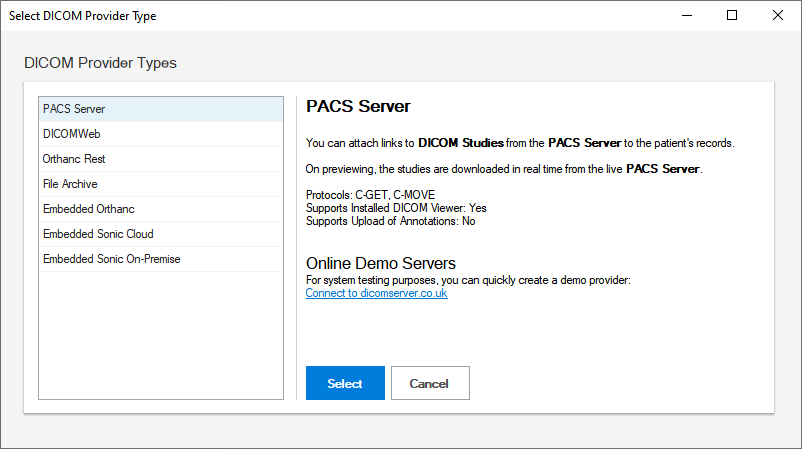
3. Next, in the opened DICOM Provider Editor, fill out the details for your DICOM server and press Save and Close.
Edit existing Form Template
1. Double-click on any record in the list in order to edit it
Delete an existing Form Template
1. Select a template item and click the Delete button on the toolbar.
2. Click Yes in the confirmation box.
DICOM Credentials
The providers which support credentials can be used as follows:
1. With the default credentials entered in the DICOM Provider Editor
2. Or with separate credentials depending on the logged in user. In this sense:
2.1. Each user can change his DICOM credentials from User Profile -> Change Dicom Credentials
2.2. Or and administrator can add\change credentials for a provider\user pair, from Administration->Dicom Setup->Credentials