Editor settings, New Item Types and Billing Reports, ...
You can configure the layout and fields of some editors.
Two custom item types were added to be used in reporting.
New billing invoice templates and a new copayer report was added.
Choose your preferred theme, from the newly added ones: White, Green and Purple
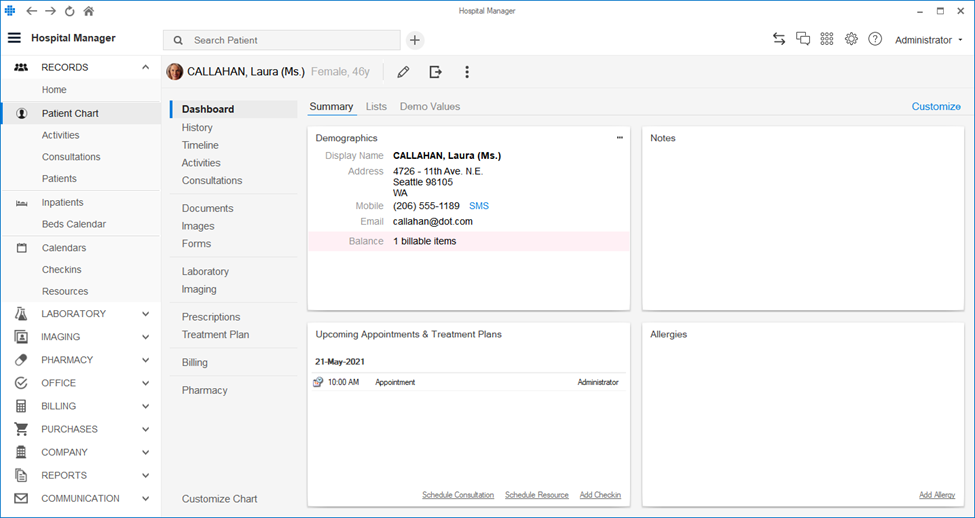
To change go to User Profile->Theme
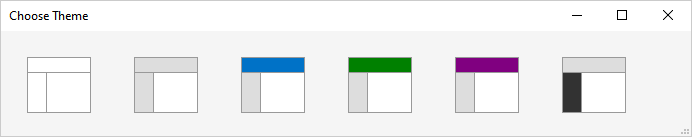
To increase readability more space was added to in the interface (e.g. in grids and sidebar)
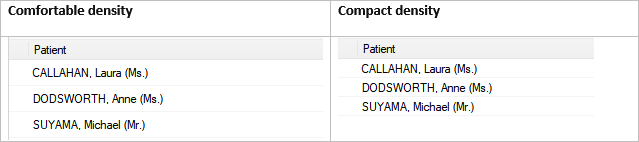
To change go to User Profile->Density
To draw visual attention on what’s important, you can choose the color of any dashboard widget
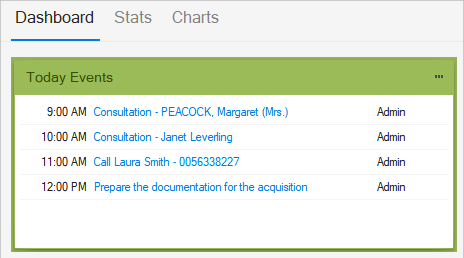
To change the widget color, in the dashboard press Customize->Manage Widgets->Select the Widget->Press Properties link. Next choose the preferred color
To reduce data entry time, the main Add New button was extended to allow the adding of any record type, based on the user’s permissions.
Time is not wasted this way to navigate into each module
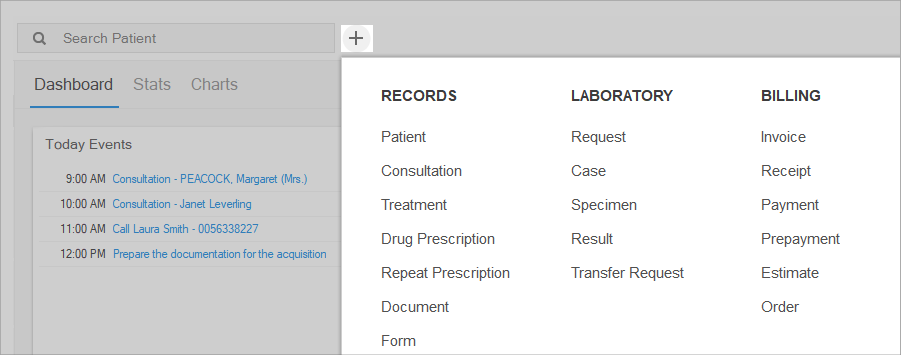
Acrobat Reader is no longer required to work with embedded PDF files:
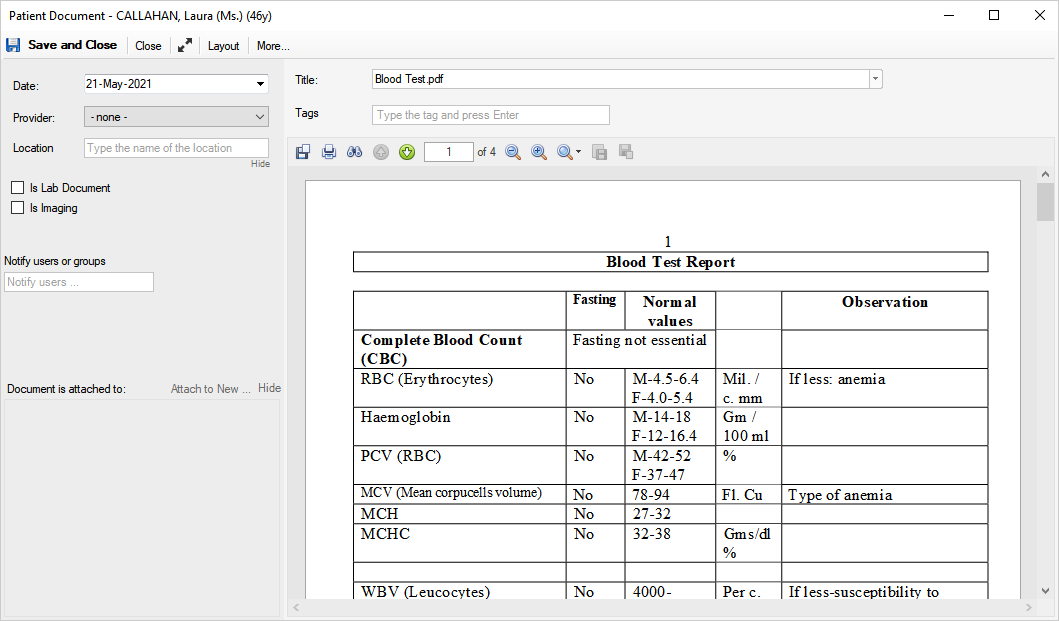
A simple drag and drop report designer was introduced, with the Xtra Report reporting engine.
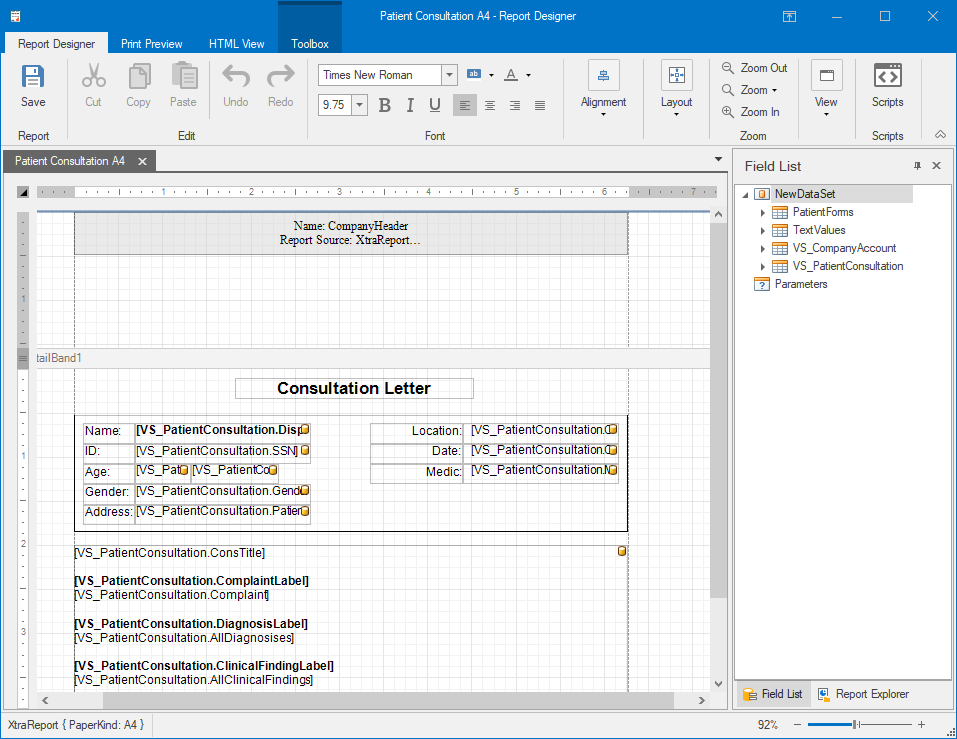
Reports can be printed or exported to any standard file format (PDF, Excel, Word, etc)
By default, the Xtra Reports have a Company Header, which can be customized from Company->Company or from Administration->Report Templates
For now the following have reports with the new engine: Patient, Patient Form, Patient Consultation, Test Case. We will steadily upgrade all reports into the system to this new format
Tutorials on how to use the designer are available at www.youtube.com/playlist?list=PL8h4jt35t1wixmi-yv3Wj6FSJMEa08npR
You can easily export your lists, e.g. patients list or contact list, to all main file formats (PDF, Excel, Word, etc)
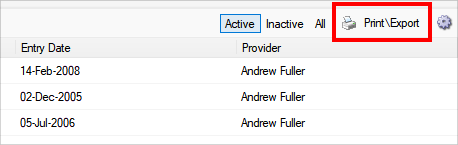
All dashboard widgets containing tables can now be printed or exported:
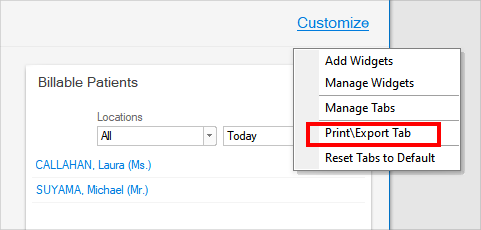
To prevent scheduling of patients during public holidays, you can add the list of dates you want reserved.
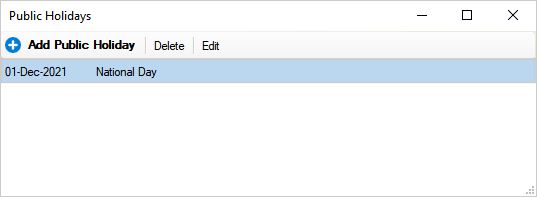
To change go to Calendar->Public Holidays
To better focus on this editor with lots of fields, we redesigned it with collapsible regions, so you can minimize the regions of less interest
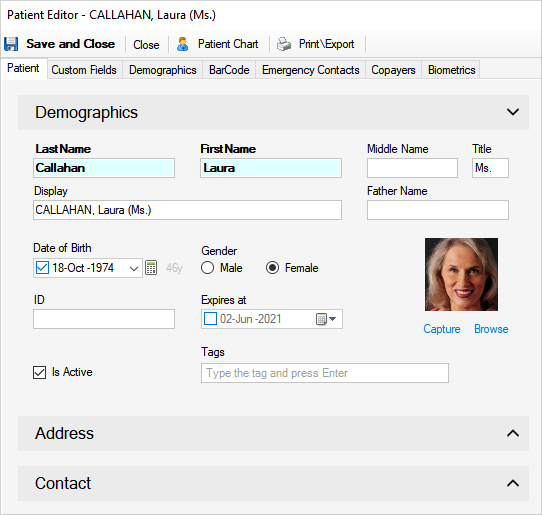
The version 5 legacy editor is still available from: Patient Editor->Settings->Layout->Switch to v5 legacy
Due to many requests, we introduced the concept of Provider, which can be either a Medic\Doctor, but also an assistant or other staff member who works on the patient
In this sense, in the medical records, the Medic labels were renamed to Provider
In the Administration->STAFF menu, the Medics section remains the same, and the Other Providers section was added to manage the non-medic providers.
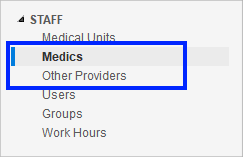
All providers, either medics or simple providers, allow the assignment of revenue rates, under Company->Revenue Rates
You can correct in bulk invalid patient field values, like City, State,Zip or country from Administration->Categories->Corrections
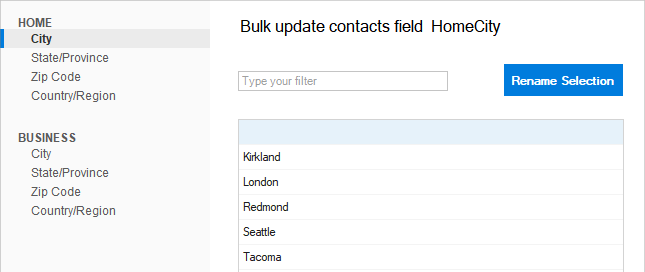
You can import Consultations with Diagnosis and description from csv files
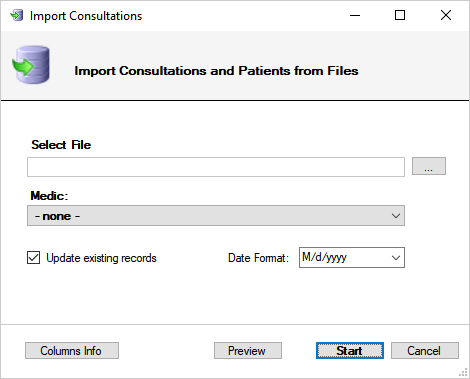
To import go to Records->Activities->Consultations->Settings->Import
No signup or credit card required!
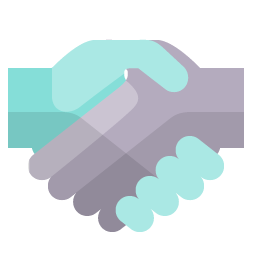
Our team and our partners will assist you with training and support, either you're upgrading or getting started with the system.
We'll assist you at no extra cost in implementing the system and getting started using it.
You'll receive our support in upgrading from older versions and training in the new features of v6.
You can contact us via phone, email or chat. We’re here to help.
Ready to start?
You can configure the layout and fields of some editors.
Two custom item types were added to be used in reporting.
New billing invoice templates and a new copayer report was added.
We added High DPI support, new Calendar Statuses and Flags, Multi row Mail Merge.
Also a new DICOM PACS system integration comes with this version.
With added general improvements in usability, exporting and reporting. Medical records got Autocalculated fields. New features in Billing and Purchases. Major redesign of Lab\Imaging modules.
Read More