AI Providers
Supported AI Providers
- Ollama
- Free and self hosted
- This option is privacy friendly, as the medical records in your database will not leave your premise
- OpenAI
- Paid and online service
- This option is not privacy friendly, as the medical records will be send to the AI provider along with your questions
| AI models can be created and managed only by administrator users from Administration->System->AI Models |
Setup Ollama
- We recommend that your IT administrators setup this system
- Follow the steps at https://ollama.com to download and setup this AI
- Once installed, we recommend setting up performant model, tunned for medical advise, like https://ollama.com/library/medllama2
- For good performance, it is recommended that adecvate hardware is used. E.g. for medllama2 it is recommended that a graphics card with at least 4GB of memory should be used
To link models from Ollama in the software, the steps are:
- Open a new chat window
- Press the Models dropdown and select Manage Models
- Press Add Model
- Fill out the opened form:
- Api: select Ollama
- Url: enter the url to your installed ollama server, typically with port 11434
- Model: enter the known model name, or use the ... button to select it
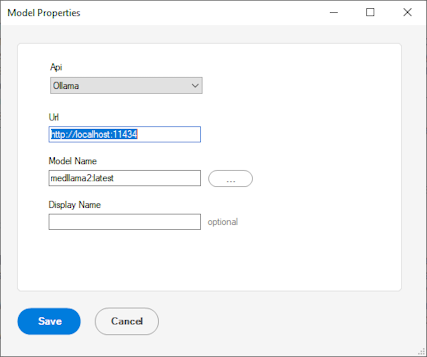
Setup OpenAI
- Create an account on https://platform.openai.com/
- On their website, under Settings->Api Keys , create a new api key and copy the created secret key
- Note that the queries submitted to this service will leave your premise
To link models from OpenAI in the software, the steps are:
- Open a new chat window
- Press the Models dropdown and select Manage Models
- Press Add Model
- Fill out the opened form:
- Api: select OpenAI
- Api Key: paste the secret key created earlier
- Model: enter the known model name to which you have access, e.g. gpt-4o