All Interactions
This windows allows the entry of new drug interactions:
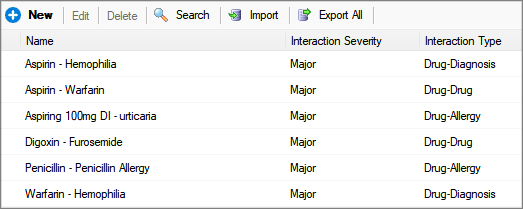
The software supports the definition of the following interraction types:
- drug - drug interactions
- drug - allergy interactions
- drug - diagnosis interactions
Using of the Drug Interaction Editor
1. Interaction Type - select the in the dropdown
2. Drug or Generic Name - type or search the the drug. You can search by pressing the search button
3. Drug Keywords - enter one per line the keywords associated with this drug.
Keywords can be for example active substances in the drug, which the software will try to match
Using keywords can simplify the interactions definition, as you can add as keyword only a generic name of a drug ( as provided under Item Editor ), and the interaction is detected through the generic name, instead of matching the full drug name
4. Interaction Target - type or search the interaction target ( drug, allergy or diagnosis )
5. Interaction Target Keywords - enter one per line the keywords associated with this target ( drug, allergy or diagnosis )
6. Severity - chose the severity in the dropdown
7. When done, click Save and Close.