Floating Windows
Floating windows allows opening an existing viewer or editor as a separate window, while being able to switch and interact with the main one
Floating Viewer Window
To open a viewer in floating window press the icon as below:

For example, if you open Patient Chart as floating, in the main window you can continue browsing the application, which the chart of the patienr remains open:
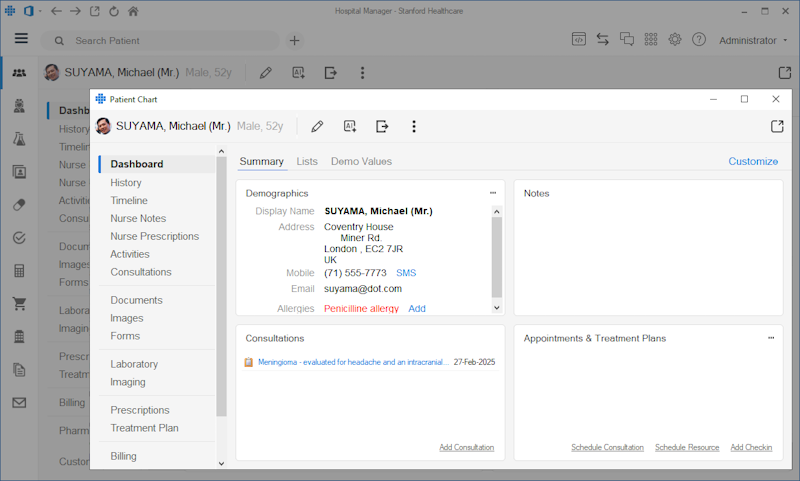
Floating Editor Window
To open an editor in floating window press the icon as below:
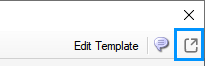
If the editor requires saving, you will be prompted to save before floating the window
Floating windows apply typically to existing objects or records. So when editing new objects, you may not have the floating window option
Keyboard Shortcut
Alternatively of pressing the icons as above, you have available the CTRL-O keyboard shortcut to open the current viewer or editor as floating