Integration in Lab\Imaging
You can find the integration in Patient Chart -> Laboratory\Imaging or Lab Request Editor \ Imaging Request Editor
Pressing Add from Template, you can choose the template type:
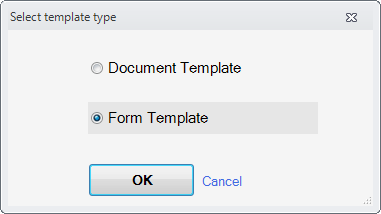
Choosing Form Template as above, will prompt the selection of the required template, after which you can enter the value in the Form Editor
| Users with only Laboratory\Imaging permissions will have access to use only templates of type Lab\Imaging |
The entered values will be visible under Laboratory as preview as bellow:

Or in the Timeline as bellow:

Quick Video Tutorial
Available at Quick Video Tutorials -> Records -> Forms -> Add New Lab Form