We recommend doing the tutorials on a demo database |
Purpose
Demonstrate how to bill a patient for a service, while consuming inventory items during the application of the service. The consumables will not be disclosed to the customer through the bill.
Summary
1. Create the treatment as service item - Botox Treatment
2. Create the consumables as inventory items - Botox Solution, Syringe
3. Purchase the materials - Botox Solution, Syringe
4. Create the recipe of the treatment with the consumables as components
5. Applying the treatment - Botox Treatment
6. Bill the treatment - Botox Treatment
7. View materials stocks after the treatment
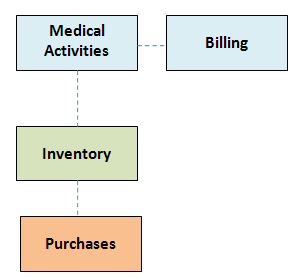
1. Create the treatment as service item - Botox Treatment
Make sure that you mark the item as service and check the Available as Treatment as bellow
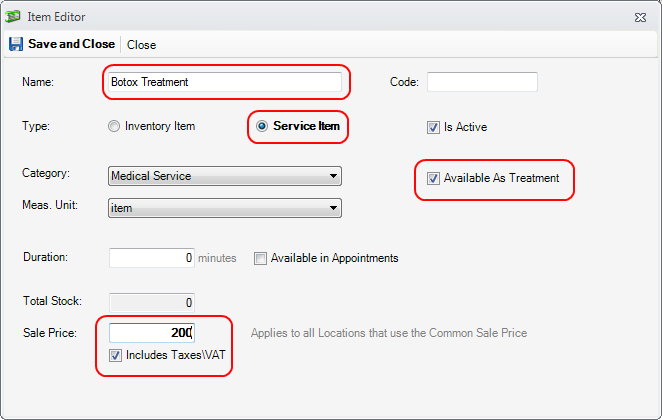
Related - Items and Item Editor
2. Create the consumables as inventory items - Botox Solution, Syringe
Make sure that you mark the item as inventory so the program keeps track of the stocks.
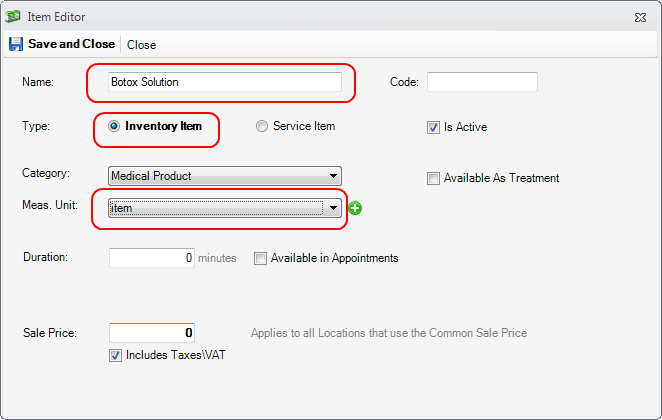
In a similar way the Syringe is created. The stocks should look like bellow:
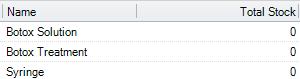
Related - Items and Item Editor
3. Purchase the materials - Botox Solution, Syringe
Under Company->Measurements Units, create a new measurement unit like bellow:
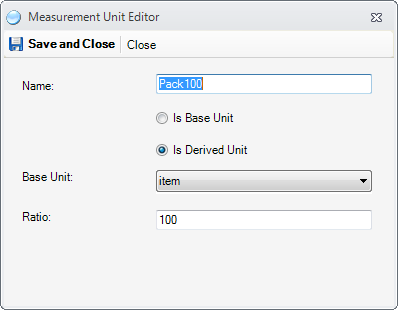
This Pack100 measurement unit, means that 1 Pack100 contains 100 (ration) of the measurement unit item
Go to Purchases->Invoices and create a purchase item for 5 pack of seringes and 50 Botox units(items). The entering of the 5 packs (500 syringes) should be like bellow:
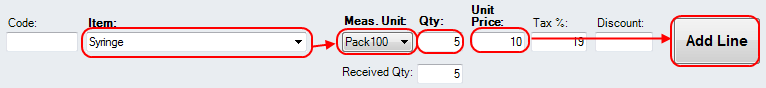
The purchase invoice should look like bellow. Press Close and Save
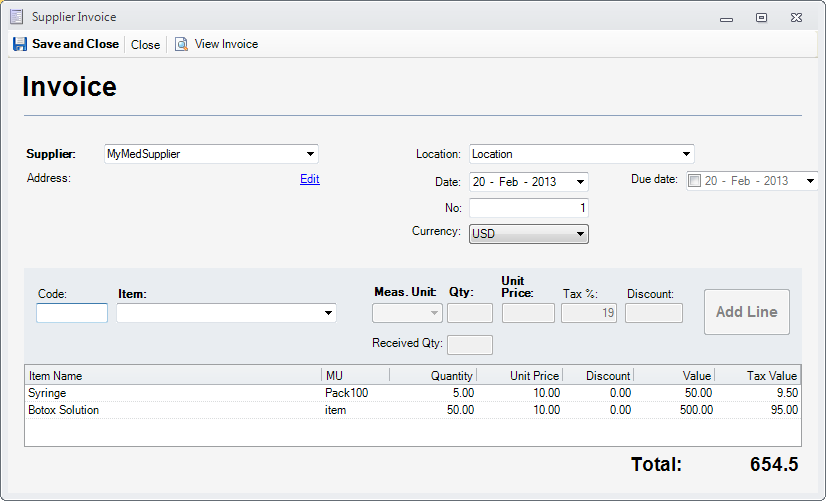
Now the inventory should look like bellow, with inventory items in stock and ready to consume
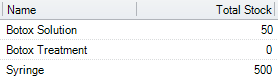
Related - Invoices
4. Create the recipe of the treatment with the consumables as components
The recipe is a template of what components will be consume when doing a Botox Treatment. It will contain the ideal or default consumption. During the application of the treatment, this consumption can be adjusted if necessary to the real values.
Go to Company->Recipes->New to create a new recipe. The recipe should look like bellow.
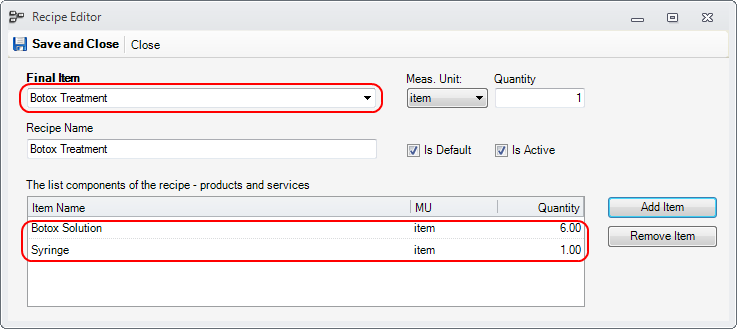
The meaning is that when applying a Botox Treatment, typically 6 units of Botox Solution and 1 Syringe will be consumed.
Related - Recipes
5. Applying the treatment - Botox Treatment
Go to Consultations and create a new consultation. In the treatment fields enter Botox Treatment
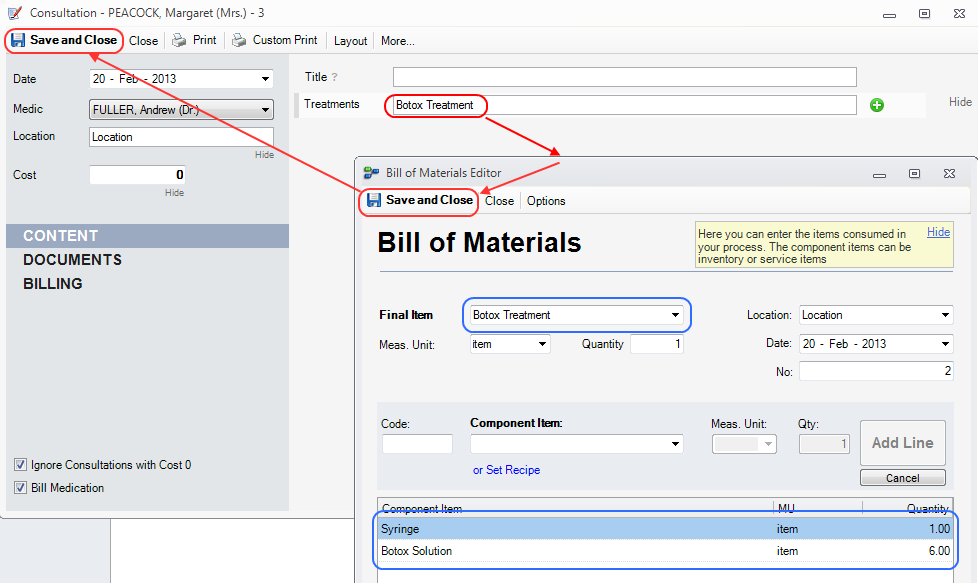
A bill of materials should open, prefilled with the consumable values that were defined in the Recipe. If you need adjustment, you can edit the consumable quantities and event enter new consumables. When finished press Save and Close in the Bill of Materials, and next Save and Close in the Consultation
Related - Consultation Editor
6. Bill the treatment - Botox Treatment
Go to Patient Chart->Billing. To bill the Botox Treatment press the Build Invoice or Build Receipt
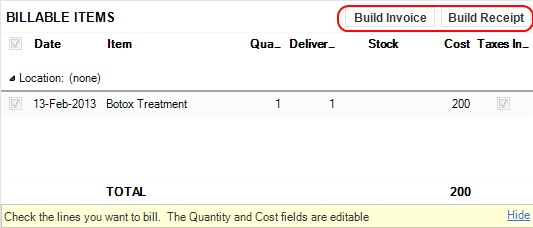
Typically Build Invoice is used when the amount will be paid later – thus enabling balance for the patient, and Build Receipt when the amount is paid on the spot. The invoice should look like bellow:
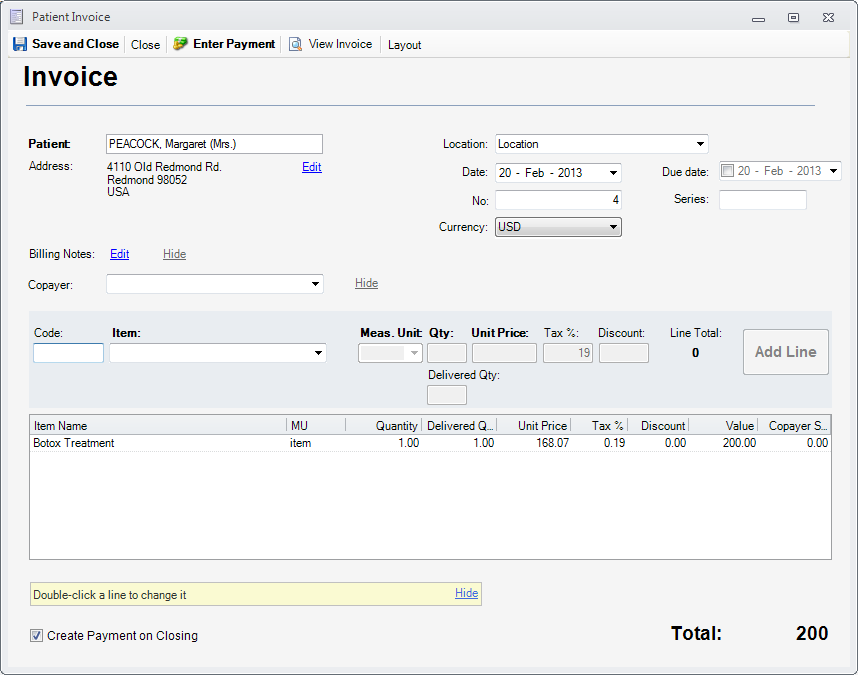
Related - Patient Chart->Billing
7. View materials stocks after the treatment
The stock should look like bellow, with 6 units of solution and 1 syringe consumed
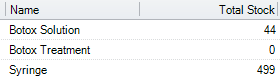
Related - Items