Thank you for downloading
Your download should start automatically in a moment.
If it doesn't, please use this link to start the download
Follow these 2 simple steps to complete your installation
1 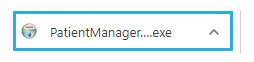
Run the installer
Click the downloaded file at the bottom left corner of your screen
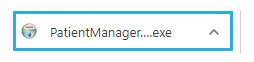
2 
Follow setup instructions
Click the Next button in the installer window to begin

